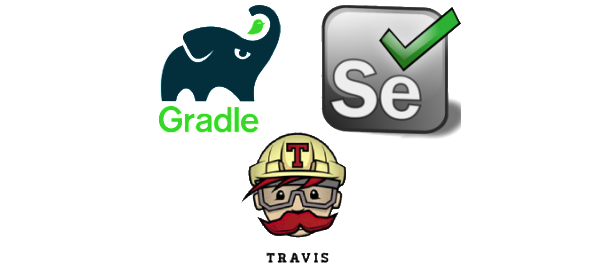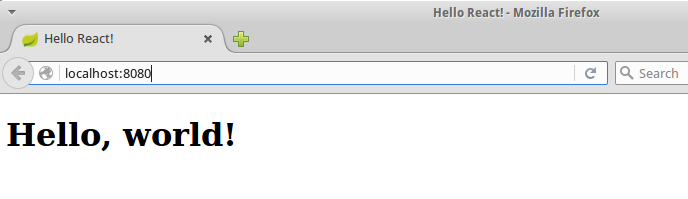EDIT: As of Spring Boot 1.4.0, faking of Spring Beans is supported natively via annotation @MockBean. Read Spring Boot docs for more info.
About a year ago, I wrote a blog post how to mock Spring Bean. Patterns described there were little bit invasive to the production code. As one of the readers Colin correctly pointed out in comment, there is better alternative to spy/mock Spring bean based on @Profile annotation. This blog post is going to describe this technique. I used this approach with success at work and also in my side projects.
Note that widespread mocking in your application is often considered as design smell.
Introducing production code
First of all we need code under test to demonstrate mocking. We will use these simple classes:
@Repository
public class AddressDao {
public String readAddress(String userName) {
return "3 Dark Corner";
}
}
@Service
public class AddressService {
private AddressDao addressDao;
@Autowired
public AddressService(AddressDao addressDao) {
this.addressDao = addressDao;
}
public String getAddressForUser(String userName){
return addressDao.readAddress(userName);
}
}
@Service
public class UserService {
private AddressService addressService;
@Autowired
public UserService(AddressService addressService) {
this.addressService = addressService;
}
public String getUserDetails(String userName){
String address = addressService.getAddressForUser(userName);
return String.format("User %s, %s", userName, address);
}
}
Of course this code doesn’t make much sense, but will be good to demonstrate how to mock Spring bean. AddressDao just returns string and thus simulates read from some data source. It is autowired into AddressService. This bean is autowired into UserService, which is used to construct string with user name and address.
Notice that we are using constructor injection as field injection is considered as bad practice. If you want to enforce constructor injection for your application, Oliver Gierke (Spring ecosystem developer and Spring Data lead) recently created very nice project Ninjector.
Configuration which scans all these beans is pretty standard Spring Boot main class:
@SpringBootApplication
public class SimpleApplication {
public static void main(String[] args) {
SpringApplication.run(SimpleApplication.class, args);
}
}
Mock Spring bean (without AOP)
Let’s test the AddressService class where we mock AddressDao. We can create this mock via Spring’ @Profiles and @Primary annotations this way:
@Profile("AddressService-test")
@Configuration
public class AddressDaoTestConfiguration {
@Bean
@Primary
public AddressDao addressDao() {
return Mockito.mock(AddressDao.class);
}
}
This test configuration will be applied only when Spring profile AddressService-test is active. When it’s applied, it registers bean of type AddressDao, which is mock instance created by Mockito. @Primary annotation tells Spring to use this instance instead of real one when somebody autowire AddressDao bean.
Test class is using JUnit framework:
@ActiveProfiles("AddressService-test")
@RunWith(SpringJUnit4ClassRunner.class)
@SpringApplicationConfiguration(SimpleApplication.class)
public class AddressServiceITest {
@Autowired
private AddressService addressService;
@Autowired
private AddressDao addressDao;
@Test
public void testGetAddressForUser() {
// GIVEN
Mockito.when(addressDao.readAddress("john"))
.thenReturn("5 Bright Corner");
// WHEN
String actualAddress = addressService.getAddressForUser("john");
// THEN
Assert.assertEquals("5 Bright Corner", actualAddress);
}
}
We activate profile AddressService-test to enable AddressDao mocking. Annotation @RunWith is needed for Spring integration tests and @SpringApplicationConfiguration defines which Spring configuration will be used to construct context for testing. Before the test, we autowire instance of AddressService under test and AddressDao mock.
Subsequent testing method should be clear if you are using Mockito. In GIVEN phase, we record desired behavior into mock instance. In WHEN phase, we execute testing code and in THEN phase, we verify if testing code returned value we expect.
Spy on Spring Bean (without AOP)
For spying example, will be spying on AddressService instance:
@Profile("UserService-test")
@Configuration
public class AddressServiceTestConfiguration {
@Bean
@Primary
public AddressService addressServiceSpy(AddressService addressService) {
return Mockito.spy(addressService);
}
}
This Spring configuration will be component scanned only if profile UserService-test will be active. It defines primary bean of type AddressService. @Primary tells Spring to use this instance in case two beans of this type are present in Spring context. During construction of this bean we autowire existing instance of AddressService from Spring context and use Mockito’s spying feature. The bean we are registering is effectively delegating all the calls to original instance, but Mockito spying allows us to verify interactions on spied instance.
We will test behavior of UserService this way:
@ActiveProfiles("UserService-test")
@RunWith(SpringJUnit4ClassRunner.class)
@SpringApplicationConfiguration(SimpleApplication.class)
public class UserServiceITest {
@Autowired
private UserService userService;
@Autowired
private AddressService addressService;
@Test
public void testGetUserDetails() {
// GIVEN - Spring scanned by SimpleApplication class
// WHEN
String actualUserDetails = userService.getUserDetails("john");
// THEN
Assert.assertEquals("User john, 3 Dark Corner", actualUserDetails);
Mockito.verify(addressService).getAddressForUser("john");
}
}
For testing we activate UserService-test profile so our spying configuration will be applied. We autowire UserService which is under test and AddressService, which is being spied via Mockito.
We don’t need to prepare any behavior for testing in GIVEN phase. WHEN phase is obviously executing code under test. In THEN phase we verify if testing code returned value we expect and also if addressService call was executed with correct parameter.
Problems with Mockito and Spring AOP
Let say now we want to use Spring AOP module to handle some cross-cutting concerns. For example to log calls on our Spring beans this way:
package net.lkrnac.blog.testing.mockbeanv2.aoptesting;
import org.aspectj.lang.JoinPoint;
import org.aspectj.lang.annotation.Aspect;
import org.aspectj.lang.annotation.Before;
import org.springframework.context.annotation.Profile;
import org.springframework.stereotype.Component;
import lombok.extern.slf4j.Slf4j;
@Aspect
@Component
@Slf4j
@Profile("aop") //only for example purposes
public class AddressLogger {
@Before("execution(* net.lkrnac.blog.testing.mockbeanv2.beans.*.*(..))")
public void logAddressCall(JoinPoint jp){
log.info("Executing method {}", jp.getSignature());
}
}
This AOP Aspect is applied before call on Spring beans from package net.lkrnac.blog.testing.mockbeanv2. It is using Lombok’s annotation @Slf4j to log signature of called method. Notice that this bean is created only when aop profile is defined. We are using this profile to separate AOP and non-AOP testing examples. In a real application you wouldn’t want to use such profile.
We also need to enable AspectJ for our application, therefore all the following examples will be using this Spring Boot main class:
@SpringBootApplication
@EnableAspectJAutoProxy
public class AopApplication {
public static void main(String[] args) {
SpringApplication.run(AopApplication.class, args);
}
}
AOP constructs are enabled by @EnableAspectJAutoProxy.
But such AOP constructs may be problematic if we combine Mockito for mocking with Spring AOP. It is because both use CGLIB to proxy real instances and when Mockito proxy is wrapped into Spring proxy, we can experience type mismatch problems. These can be mitigated by configuring bean’s scope with ScopedProxyMode.TARGET_CLASS, but Mockito verify() calls still fail with NotAMockException. Such problems can be seen if we enable aop profile for UserServiceITest.
Mock Spring bean proxied by Spring AOP
To overcome these problems, we will wrap mock into this Spring bean:
package net.lkrnac.blog.testing.mockbeanv2.aoptesting;
import org.mockito.Mockito;
import org.springframework.context.annotation.Primary;
import org.springframework.context.annotation.Profile;
import org.springframework.stereotype.Repository;
import lombok.Getter;
import net.lkrnac.blog.testing.mockbeanv2.beans.AddressDao;
@Primary
@Repository
@Profile("AddressService-aop-mock-test")
public class AddressDaoMock extends AddressDao{
@Getter
private AddressDao mockDelegate = Mockito.mock(AddressDao.class);
public String readAddress(String userName) {
return mockDelegate.readAddress(userName);
}
}
@Primary annotation makes sure that this bean will take precedence before real AddressDao bean during injection. To make sure it will be applied only for specific test, we define profile AddressService-aop-mock-test for this bean. It inherits AddressDao class, so that it can act as full replacement of that type.
In order to fake behavior, we define mock instance of type AddressDao, which is exposed via getter defined by Lombok’s @Getter annotation. We also implement readAddress() method which is expected to be called during test. This method just delegates the call to mock instance.
The test where this mock is used can look like this:
@ActiveProfiles({"AddressService-aop-mock-test", "aop"})
@RunWith(SpringJUnit4ClassRunner.class)
@SpringApplicationConfiguration(AopApplication.class)
public class AddressServiceAopMockITest {
@Autowired
private AddressService addressService;
@Autowired
private AddressDao addressDao;
@Test
public void testGetAddressForUser() {
// GIVEN
AddressDaoMock addressDaoMock = (AddressDaoMock) addressDao;
Mockito.when(addressDaoMock.getMockDelegate().readAddress("john"))
.thenReturn("5 Bright Corner");
// WHEN
String actualAddress = addressService.getAddressForUser("john");
// THEN
Assert.assertEquals("5 Bright Corner", actualAddress);
}
}
In the test we define AddressService-aop-mock-test profile to activate AddressDaoMock and aop profile to activate AddressLogger AOP aspect. For testing, we autowire testing bean addressService and its faked dependency addressDao. As we know, addressDao will be of type AddressDaoMock, because this bean was marked as @Primary. Therefore we can cast it and record behavior into mockDelegate.
When we call testing method, recorded behavior should be used because we expect testing method to use AddressDao dependency.
Spy on Spring bean proxied by Spring AOP
Similar pattern can be used for spying the real implementation. This is how our spy can look like:
package net.lkrnac.blog.testing.mockbeanv2.aoptesting;
import org.mockito.Mockito;
import org.springframework.beans.factory.annotation.Autowired;
import org.springframework.context.annotation.Primary;
import org.springframework.context.annotation.Profile;
import org.springframework.stereotype.Service;
import lombok.Getter;
import net.lkrnac.blog.testing.mockbeanv2.beans.AddressDao;
import net.lkrnac.blog.testing.mockbeanv2.beans.AddressService;
@Primary
@Service
@Profile("UserService-aop-test")
public class AddressServiceSpy extends AddressService{
@Getter
private AddressService spyDelegate;
@Autowired
public AddressServiceSpy(AddressDao addressDao) {
super(null);
spyDelegate = Mockito.spy(new AddressService(addressDao));
}
public String getAddressForUser(String userName){
return spyDelegate.getAddressForUser(userName);
}
}
As we can see this spy is very similar to AddressDaoMock. But in this case real bean is using constructor injection to autowire its dependency. Therefore we’ll need to define non-default constructor and do constructor injection also. But we wouldn’t pass injected dependency into parent constructor.
To enable spying on real object, we construct new instance with all the dependencies, wrap it into Mockito spy instance and store it into spyDelegate property. We expect call of method getAddressForUser() during test, therefore we delegate this call to spyDelegate. This property can be accessed in test via getter defined by Lombok’s @Getter annotation.
Test itself would look like this:
@ActiveProfiles({"UserService-aop-test", "aop"})
@RunWith(SpringJUnit4ClassRunner.class)
@SpringApplicationConfiguration(AopApplication.class)
public class UserServiceAopITest {
@Autowired
private UserService userService;
@Autowired
private AddressService addressService;
@Test
public void testGetUserDetails() {
// GIVEN
AddressServiceSpy addressServiceSpy = (AddressServiceSpy) addressService;
// WHEN
String actualUserDetails = userService.getUserDetails("john");
// THEN
Assert.assertEquals("User john, 3 Dark Corner", actualUserDetails);
Mockito.verify(addressServiceSpy.getSpyDelegate()).getAddressForUser("john");
}
}
It is very straight forward. Profile UserService-aop-test ensures that AddressServiceSpy will be scanned. Profile aop ensures same for AddressLogger aspect. When we autowire testing object UserService and its dependency AddressService, we know that we can cast it to AddressServiceSpy and verify the call on its spyDelegate property after calling the testing method.
Fake Spring bean proxied by Spring AOP
It is obvious that delegating calls into Mockito mocks or spies complicates the testing. These patterns are often overkill if we simply need to fake the logic. We can use such fake in that case:
@Primary
@Repository
@Profile("AddressService-aop-fake-test")
public class AddressDaoFake extends AddressDao{
public String readAddress(String userName) {
return userName + "'s address";
}
}
and used it for testing this way:
@ActiveProfiles({"AddressService-aop-fake-test", "aop"})
@RunWith(SpringJUnit4ClassRunner.class)
@SpringApplicationConfiguration(AopApplication.class)
public class AddressServiceAopFakeITest {
@Autowired
private AddressService addressService;
@Test
public void testGetAddressForUser() {
// GIVEN - Spring context
// WHEN
String actualAddress = addressService.getAddressForUser("john");
// THEN
Assert.assertEquals("john's address", actualAddress);
}
}
I don’t think this test needs explanation.
Source code for these examples is hosted on Github.