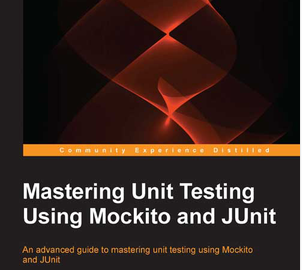Gulp fever infected me. Streaming model is very interesting and modern. After initial excitement, I started to experience first pitfalls. This is understandable for such young project. I am going to describe my problem with watching file changes and propagating errors.
Error in Gulp by default breaks the pipe, terminates the build/test and whole Gulp process with some error code. This is fine for CI process. But breaking the pipe stops file watch task also. This is big problem when developer wants to watch file changes and re-run particular tasks (e.g. tests). You have to start watch task again after error occurs. This makes default watch task in Gulp pretty much useless. It is known and not the only problem of Gulp file watcher.
Fortunately Gulp 4 version if going to fix this. But I needed to come up with solution now. Google search points you to gulp-plumber. Idea behind it is to use gulp-plumber at the beginning of each pipe.
var plumber = require('gulp-plumber');
var coffee = require('gulp-coffee');
gulp.src('./src/*.ext')
.pipe(plumber())
.pipe(coffee())
.pipe(gulp.dest('./dist'));It prevents unpiping on error and forces the build process to continue regardless of error. Nice. Looks like problem with watch task solved.
I applied this approach on my pet project. It is simple node module that should store encrypted passwords into JSON file. But domain is not important for this blog post. When I checked in build process with gulp-plumber, I started to get false positives by drone.io CI server [EDIT: Build link doesn’t exist anymore]. Drone.io is using process error propagation, where each process returns error code. Non-zero value indicates error and zero means that process finished without error. gulp-plumber forces gulp process to continue and just writes errors to the console. Result is always zero error code from Gulp process.
So my goal is to use gulp-plumber to be able to continuously watch file changes and have fast feedback loop but also force Gulp process exit with non zero result when some error occurs.
First I declared variable to gather if error occurred.
var errorOccured = false;Created handler for error recording.
var errorHandler = function () {
console.log('Error occured... ');
errorOccured = true;
};Use gulp-plumber together with error handler for each Gulp pipe.
var transpilePipe = lazypipe()
.pipe(plumber, {
errorHandler: errorHandler
})
.pipe(jshint)
.pipe(jshint.reporter, stylish)
.pipe(jshint.reporter, 'fail')
.pipe(traceur);
//Compiles ES6 into ES5
gulp.task('build', function () {
return gulp.src(paths.scripts)
.pipe(plumber({
errorHandler: errorHandler
}))
.pipe(transpilePipe())
.pipe(gulp.dest('dist'));
});
//Transpile to ES5 and runs mocha test
gulp.task('test', ['build'], function (cb) {
gulp.src([paths.dist])
.pipe(plumber({
errorHandler: errorHandler
}))
.pipe(istanbul())
.on('finish', function () {
gulp.src(paths.tests)
.pipe(plumber({
errorHandler: errorHandler
}))
.pipe(transpilePipe())
.pipe(gulp.dest('tmp'))
.pipe(mocha())
.pipe(istanbul.writeReports())
.on('end', cb);
});
});This replaces gulp-plumber default error handler. It allows to record any error. (Example uses Lazypipe module. It can declare reusable pipe chunks. Lazypipe isn’t integrated with gulp-plumber, so it is needed also in sub-pipe.)
Next we need error checking Gulp task. It exits process with non-zero error code to indicate error state to Gulp process environment.
gulp.task('checkError', ['test'], function () {
if (errorOccured) {
console.log('Error occured, exitting build process... ');
process.exit(1);
}
});Finally we call error checking task at the end of main Gulp task (right before submitting test coverage to coveralls.io in this case).
gulp.task('default', ['test', 'checkError', 'coveralls']);Watch task is pretty standard, but doesn’t stop on error now.
gulp.task('watch', function () {
var filesToWatch = paths.tests.concat(paths.scripts);
gulp.watch(filesToWatch, ['test']);
});And that’s it. Drone.io CI server properly highlights errors. I can also continuously watch file changes and automatically re-run tests. I agree that solution is little bit verbose, but I can live with that until Gulp 4 will be out.